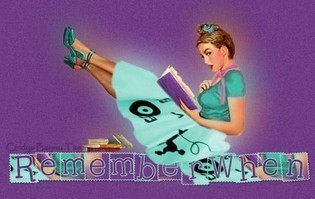Our site was launched in March of 2010. Class Creator is the system through which the site operates. The website is maintained by members of our class -- Kaye Murphy Phillips, Frank Sikes and Sandy Cantrell Lindeman. Please address any questions you might have to one of us, or just click the "Contact Us" button to the left of the page.
You will need to make your individual profile in order to access the password-protected pages on this site. To make your own page, click on "Our Classmates" at the upper left of the screen.
Once there, find your name and click on it. Follow the prompts to create your profile. If your name is not listed, use the "Contact Us" button to let us know and you will be added.
You must enter a valid email address. Your email address will be your user name. Enter a password, then click "remember me" so that you don't have to enter the information each time you visit the site. Note: Couples who share an email can use the same email address, they will just need different passwords. One problem they might encounter is that one member may receive a notice that they have received a message -- they will click on the e-mail to read the message and it will say that they are logged in as their spouse. To prevent this, each person must log out of the website when they are done with it.
Once you create a profile, you will also be able to see the profiles of your fellow classmates, take part in interactive forums, email other classmates through the website, respond to surveys, etc.
You have the option of password-protecting your personal profile. This blocks the general public and search engines from accessing your profile details. We recommend that you use this option. On the "Edit Profile" page, it is called "Profile Visibility" and is in the checkboxes at the bottom of the page.
All contact information that you enter into this website is kept confidential. It will not be shared or distributed. Due to all of the privacy laws, your address and phone number can not be seen by other classmates. When someone clicks on your name all they will see of your contact information is your city and state and whatever personal information you choose to put into your profile. If they want to send a message to you, they do NOT see your email address. Class Creator -- the system through which our site is set up, keeps things private, unless YOU wish to share your information.
In order to ensure you receive important messages from our class web site, as well as messages sent directly to you from other Classmates, it's important you whitelist the email address noreply@classcreator.net (that's a .net, not a .com).
Whitelisting simply means you are telling your email program to accept all emails coming from our class web site and our Classmates. The technique for whitelisting varies by email program, but generally you will see the term "Whitelist", "Safe List", or "Safe Sender's List". This is where you want to be sure you have added the email address noreply@classcreator.net.
Class Creator, the system that helps us operate our class web site, uses the address noreply@classcreator.net when sending out email messages. Be assured that all emails sent through our site are valid — you will not receive spam email. Whitelisting noreply@classcreator.net is the single most important thing you can do to ensure you don't miss anything happening on our site or miss receiving emails from your fellow Classmates.
Notify Me
Under "Member Functions" on the left of the page, click on Notify Me to select options for receiving notification when pages are updated, a new message is added to the Message Forum, etc. You may also choose names of classmates you want to keep up with. How often you want to be notified is also an option -- immediately, once a day and so forth.
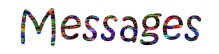
On each classmate profile page there is a "Send A Private Message" box. Just type your note and click send! You will be notified by email when that person responds. You may also post a public message directly on a profile page. Just click the "Post Response" button and type your message.


Adding pictures to your profile is easy to do. Go to the Member Functions listed on the left of the page, find "Edit/Upload Photos", click, and follow the prompts. You may add as many photos as you wish. Note: America Online Users: In some instances you may experience problems with uploading images. If this happens, switch to your regular Internet Explorer, Firefox, or Safari web browser when you wish to perform image uploads.
You can also post videos on your profile page -- youtube, etc.
Please let us know if you have questions or need help with anything on the website. Just use the "Contact Us" button and send us a note. If we don't know the answer, Class Creator does. We would also like to hear any suggestions concerning what you would like to see on the site.
Check out all of the links at the top and on the left side of the page -- you never know what you might find --a few are listed below just click on the icon to visit each page
 In The Spotlight -- Listen to some great music by Patsy!! In The Spotlight -- Listen to some great music by Patsy!!
.gif) Post your photos in the Photo Gallery. Don't just post them on Facebook. Several have been set up. Be sure and see Rusty's close encounter with a bear. There is a 2010 Reunion gallery dedicated to pics from the recent reunion. Post your photos in the Photo Gallery. Don't just post them on Facebook. Several have been set up. Be sure and see Rusty's close encounter with a bear. There is a 2010 Reunion gallery dedicated to pics from the recent reunion.
 Frank is doing a great job with the poll questions. These are just for fun, no one knows who checked what. Frank is doing a great job with the poll questions. These are just for fun, no one knows who checked what.
 Long, Long, Ago -- Pictures from grade school -- see if you might be in one of the groups posted there!!! Long, Long, Ago -- Pictures from grade school -- see if you might be in one of the groups posted there!!!
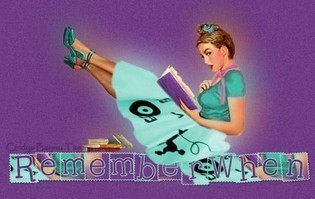 Cool Links and Stuff-- Visit this page for a walk down memory lane . . . lots of nostalgia here. Also many links to Plainview, as well as other sites of interest. Cool Links and Stuff-- Visit this page for a walk down memory lane . . . lots of nostalgia here. Also many links to Plainview, as well as other sites of interest.
 Veteran's Page -- dedicated to our classmates who served this great country. Veteran's Page -- dedicated to our classmates who served this great country.
Click the icons above to view each page
|
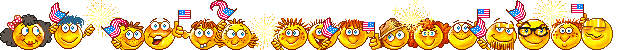
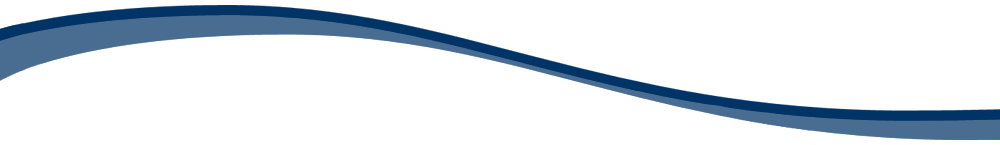


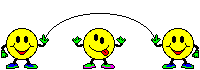



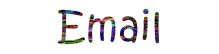
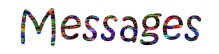


.jpg)
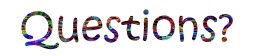
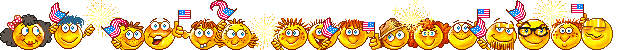

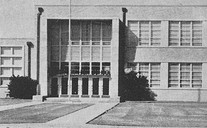



.gif)